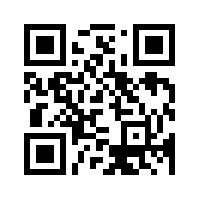What Is It?
So How Does It All Work?
All your customers need is a smartphone that has a QR Code reader/scanner (they can download an app for it), and upon scanning your QR Code, their scanner reads the code and converts it to a URL.
Where that URL directs them to, is entirely up to you: your website, blog, a specific promotion designed by you, or whatever you like! It’s quick, easy, and there’s no need for pencils and note-taking of URLs and contact info, either.
In the case of the QR Code we provided above, if you scan it, it will allow you to click to follow our blog. (Of course, there’s almost no point in displaying this code on a digital platform such as this webpage.)
Many businesses and freelancers incorporate QR Codes onto their marketing material: it’s simply a great way to grab the attention of the smartphone-savvy generation and quickly direct customers to your message.

For example, take Creative Designer Mary Vantine (and GotPrint customer), whose business cards (above) have a QR Code displayed on the backside. A simple scan of the code and her customers and whoever she meets are directed straight to her website, where they can browse her portfolio, send her an email, or connect with her on social media, all without even having to download an app or type her website into the address bar.
In the next blog post, we’ll discuss how you can make your QR Codes work for you.